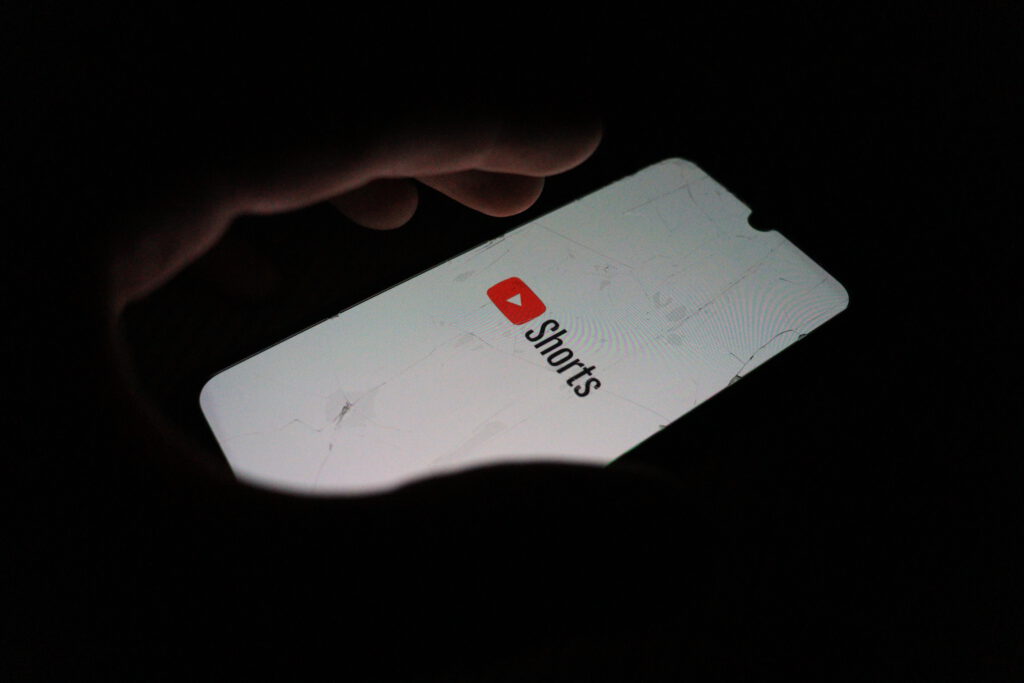
For the past month I’ve had YouTube shorts blocked on my browser.
I was getting sick of all the hours I was wasting scrolling through short-form content on YouTube, and other places, too.
Something needed to change.
Then one day I stumbled upon a YouTube video, which you can watch here, in which Chris Titus Tech explains how to remove YouTube shorts using a Chrome extension called uBlock Origin.
From that day on I haven’t had a single moment where I thought “man, I miss watching shorts”.
It’s been great, and beneficial in several ways:
- I haven’t been wasting hours watching short-form content.
- I’ve been more mindful of my overall social media consumption.
- It’s been easier to read books.
Blocking shorts is not a perfect solution
As much as I wanted it to be, blocking shorts has not been a magical answer to all my social media consumption problems.
While I’ve spent less time watching shorts, I’ve spent more time watching Netflix, and long-form YouTube content.
I believe that with any quick fix there is this tradeoff: it’s easy to implement, and for sure there are benefits. Yet you will inevitably find a way to work around it.
I’ve had the same happen with deleting the Instagram app (I now access it via my browser), and setting app timers (which I turned off within a week).
Still, I’m not going back to YouTube shorts. I want to control my time as much as possible with so many things fighting for my attention daily. I want to enjoy the content I watch, instead of forgetting the short I just saw only a few minutes after. I want to read books! And most of all, I want to enjoy the time I spend online again.
Watching shorts has become the norm for many of us. We’re all wasting hours watching shorts every day, wasting our time.
And the thing with wasting time is that in wasting that time, we are literally wasting our lives.
If you want to reclaim some of that precious time, here’s a guide to removing shorts from YouTube.
How to remove YouTube shorts
- Download uBlock Origin in the Chrome webstore.
- Go to https://christitus.com/remove-youtube-shorts/ and copy the code.
- Paste the code in uBlock Origin under ‘My filters’ and save.
- Enjoy YouTube without shorts.
If you want to block other sites simply add ||website.com in My filters. For example, if you want to block Instagram, simply add “||instagram.com”.
How to remove shorts on mobile
After removing shorts from YouTube on my laptop, I wanted to get the same experience on my phone. I had deleted the YouTube app a long time ago, and was now using my browser to access it.
In order to add uBlock Origin to my phone browser, I’ve had to move away from the standard Chrome browser I was previously using, since Chrome doesn’t support extensions on mobile.
There are numerous browsers that do support extensions. The one that I have used is Kiwi browser.
I’ve found that, after changing a few settings, it works practically the same as my old Chrome browser. The biggest difference being the app icon.
I can’t speak on any of the other browsers, since I don’t have any personal experience with them. A quick Google search will give you many alternatives, and their ratings and reviews.
All in all, removing shorts has honestly made a huge difference in how I’ve been consuming content.
Sure, it’s no panacea, but it’s worked quite well for me and I don’t plan to ever go back.